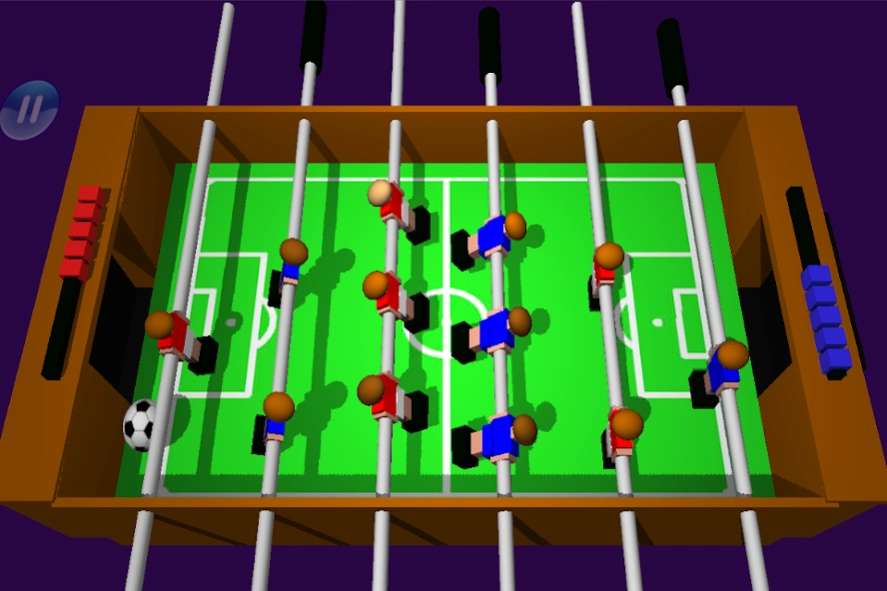TABLE FOOTBALL, SOCCER 3D Pro 1.11
Paid Version
Publisher Description
TABLE FOOTBALL, SOCCER 3D Pro - Table Football in your pocket, now you can play soccer anywhere!
Table Football, Table Soccer, 3D Pro.
Now you can carry a whole retro table football game around in the pocket of your jeans and play any time.
Keep fit, play sport, well at least it will keep your fingers fit as you sit there on the sofa pitching your two favourite teams in battle.
Select your football strip, shirt, shorts, then pull on your black leather boots and do battle on the pitch with our soccer-tastic 3D football table.
Spin the players as fast as you can and the enjoy realistic real life physics action, its even possible to chip the ball over the goalies head to score that world cup winner in real style.
We've made the players and ball a little chunky to improve game experience on smaller devices, and tablets, but if you do have a large screen television down the pub then that would look really awesome.
Now you can play first to 3 goals, first to 5 goals, or sudden death - first to score wins. If playing in one player mode then you shoot from left to right.
About TABLE FOOTBALL, SOCCER 3D Pro
TABLE FOOTBALL, SOCCER 3D Pro is a paid app for Android published in the Sports list of apps, part of Games & Entertainment.
The company that develops TABLE FOOTBALL, SOCCER 3D Pro is galaticdroids. The latest version released by its developer is 1.11.
To install TABLE FOOTBALL, SOCCER 3D Pro on your Android device, just click the green Continue To App button above to start the installation process. The app is listed on our website since 2016-11-27 and was downloaded 21 times. We have already checked if the download link is safe, however for your own protection we recommend that you scan the downloaded app with your antivirus. Your antivirus may detect the TABLE FOOTBALL, SOCCER 3D Pro as malware as malware if the download link to com.galaticdroids.tableFootballPro is broken.
How to install TABLE FOOTBALL, SOCCER 3D Pro on your Android device:
- Click on the Continue To App button on our website. This will redirect you to Google Play.
- Once the TABLE FOOTBALL, SOCCER 3D Pro is shown in the Google Play listing of your Android device, you can start its download and installation. Tap on the Install button located below the search bar and to the right of the app icon.
- A pop-up window with the permissions required by TABLE FOOTBALL, SOCCER 3D Pro will be shown. Click on Accept to continue the process.
- TABLE FOOTBALL, SOCCER 3D Pro will be downloaded onto your device, displaying a progress. Once the download completes, the installation will start and you'll get a notification after the installation is finished.